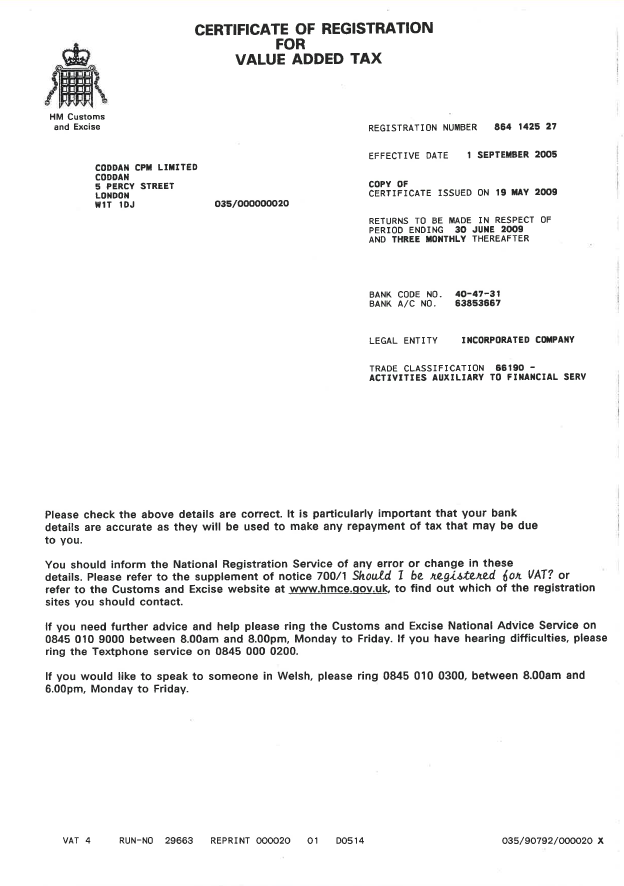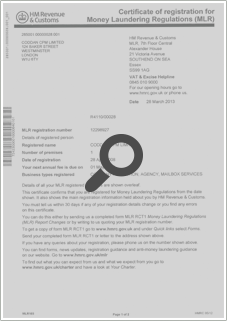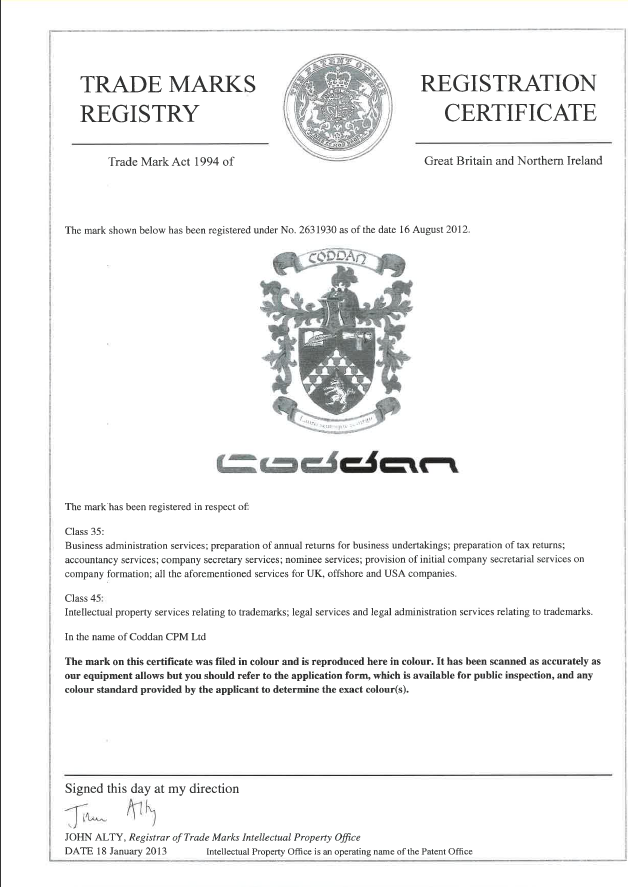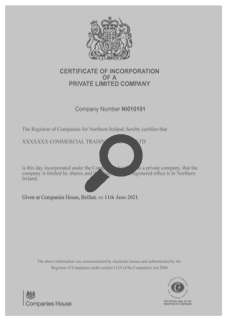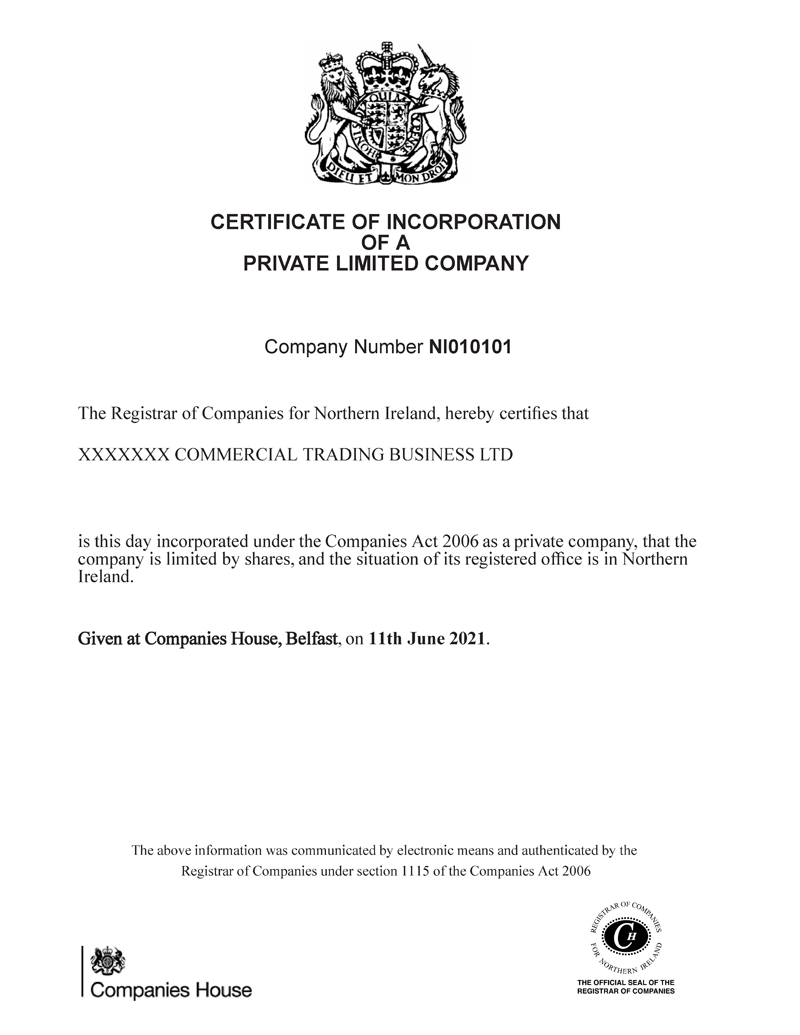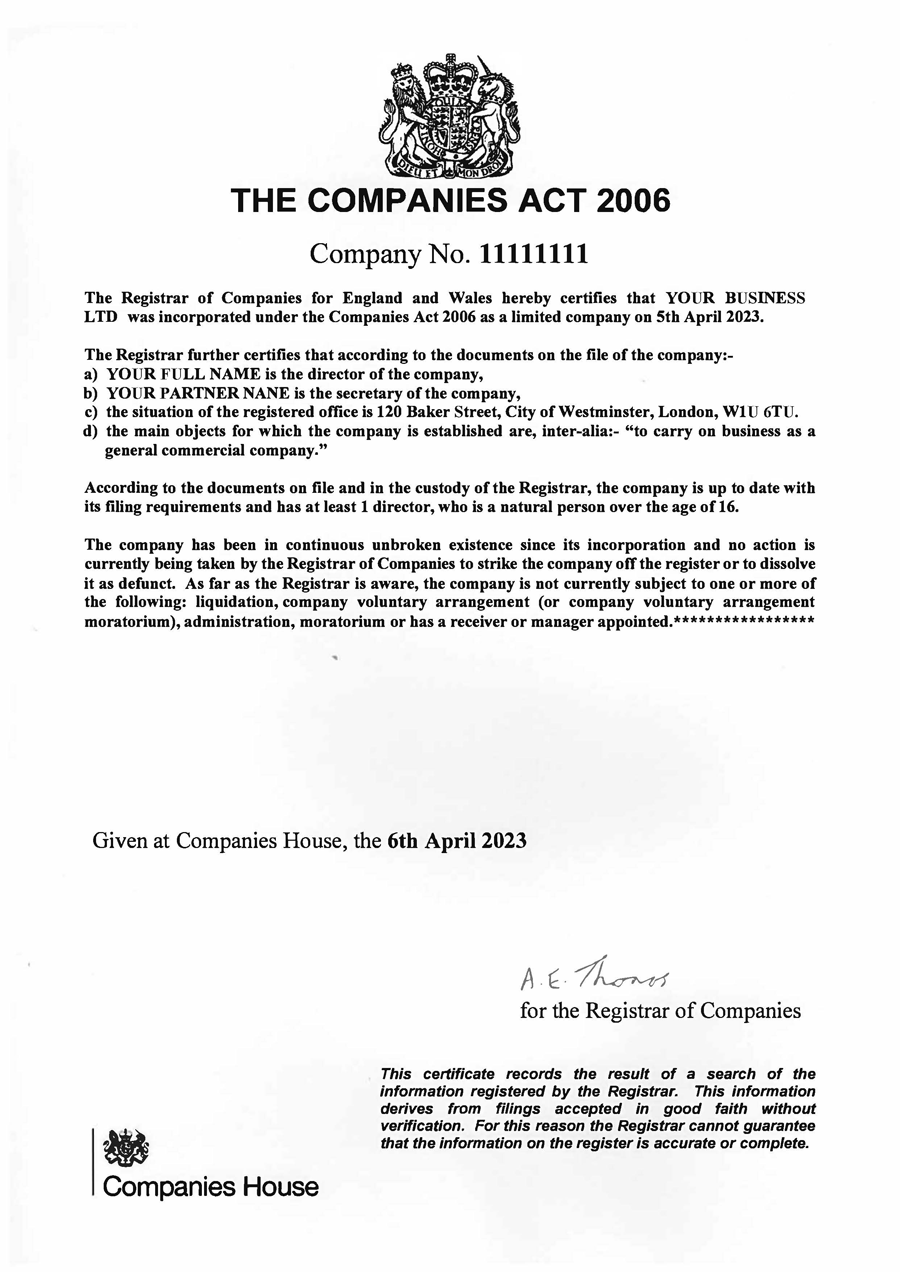Register a New Company and Get the Authentication Code.
Easily request your authorisation code by creating an account or signing in to Companies House WebFiling; follow our simple steps to get started!
Need an authorisation code? Sign in or create an account on Companies House WebFiling and follow our straightforward steps to obtain it quickly.
- The
Authentication Code
is directly linked to the company number; new customers must register for the service by completing the registration process. - A company authentication code is a six-character alphanumeric identifier used as an electronic signature for online filings at Companies House.
- The authentication code consists of 6 alphanumeric characters and will have been sent to t to your registered office address in an official letter.
- When you register a new corporation limited by guarantee or limited by shares, Companies House automatically issues the authentication code.
- You can find your company authentication code in the confirmation email or through the Online Client Web Incorporation Portal if you registered with Coddan Formation Agency.
- When you form a new company in the UK, you automatically receive an authentication code by post at the registered office address, typically within a few working days.
- When you form a new company in the UK, a 6-digit authentication code is automatically sent by post to the company's registered office address, which can take up to 5 working days to arrive.
- To receive an authentication code sent to an officer's home, you need the company registered number and sign-in details for a limited by shares company.
- An authentication code is for a company, acting as its online signature, while a personal code is for an individual director or officer, used to verify their identity for specific roles.

















 9.30 am – 6.00 pm GMT
9.30 am – 6.00 pm GMT Monday-Friday
Monday-Friday info@coddan.co.uk
info@coddan.co.uk